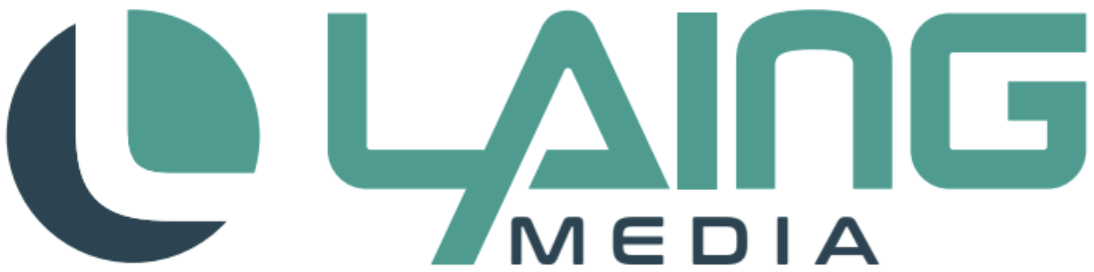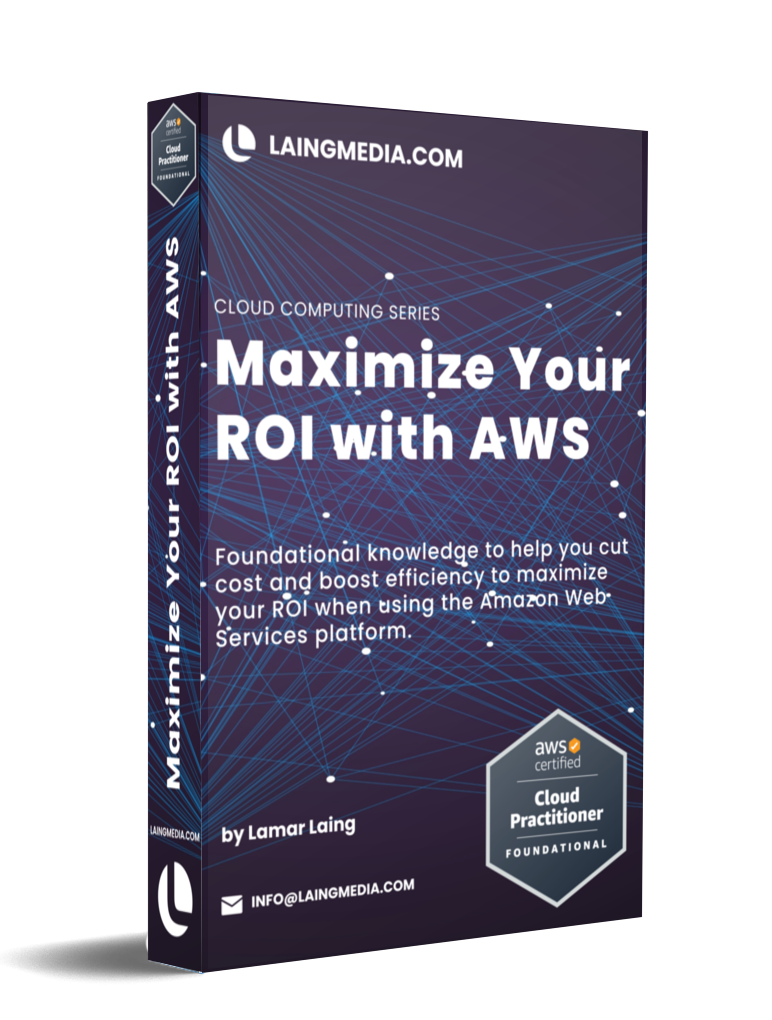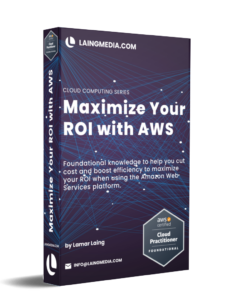Amazon Web Services (AWS) is one of the most widely used cloud computing platforms, offering numerous powerful and innovative services to help businesses scale and grow. It is a comprehensive platform with countless features and possibilities to help you unlock the potential of the cloud. This is why having expert AWS integration services is a needed piece to your business operations.
If you want to learn about AWS, this guide provides a comprehensive overview of the platform, helps you understand the different components of AWS, and how to get the most out of your account. Whether you’re a novice or an experienced cloud user, you will gain the knowledge and resources to make the most of AWS.
Benefits of using Amazon Web Services
Amazon Web Services offers robust services and features to help you build, deploy, and manage applications. With pay-as-you-go pricing, you only pay for resources you use, meaning you can reduce your costs significantly.
“Amazon Web Services provides businesses with the tools they need to compete in the modern digital landscape,” says Lamar Laing, Founder and Director of Digital and Cloud Infrastructure at Laing Media. “With careful planning and cost-effective implementation, businesses can achieve profitability and seamlessly meet changing demand, giving them the flexibility and agility needed to succeed in today’s rapidly evolving cloud business environment.”
AWS is a secure and reliable platform with the highest levels of security and compliance. Plus, the platform provides 99.99% uptime, so you can be sure that your services will remain online and available to your customers. The wide range of benefits makes it an ideal option for businesses of any size.
AWS Services Overview
Amzon Web Services offers a wide range of services and features to help businesses unlock the potential of the cloud. The first and most important service is the Amazon Elastic Compute Cloud (EC2). EC2 is a web service that allows businesses to launch and manage virtual machines in the cloud. This can help businesses scale their applications quickly and easily without the headache of paying for and hosting on on sight physical servers.
In addition to EC2, AWS offers an array of storage services. Amazon S3 is the most popular storage service, providing a simple and cost-effective way to store and access data in the cloud. AWS also offers various other storage services such as Amazon EBS, Amazon Glacier, and Amazon ElastiCache.
In addition, AWS offers a number of security services to help businesses protect their data and applications. AWS provides identity and access management (IAM) tools, as well as encryption and security monitoring services.
Finally, AWS provides a number of analytics services to help businesses gain insights from their data. Amazon Redshift is a popular data warehousing service, while Amazon Kinesis is a streaming data analytics service.
Tools and Resources for AWS
The AWS Management Console is the main interface for managing AWS services. It provides an easy-to-use graphical interface for managing services, as well as monitoring usage and costs.
AWS also provides a range of SDKs (Software Development Kits) and APIs (Application Programming Interfaces) to help developers build and deploy applications. Finally, AWS offers a range of online resources, such as the AWS Documentation Center, to help users understand and make the most of the platform.
Setting Up Your AWS Account
Setting up an AWS account is simple and straightforward. Once your account has been created, you can start using the services. You can create an EC2 instance, create an S3 bucket, or create an IAM user. It is important to keep your account secure and up to date. You should enable two-factor authentication and set up access control for your resources. Additionally, you should keep your account details, such as payment information, up to date.
- Create an AWS account: Prepare to provide your contact information and payment information to create an account.
- Set up an IAM user: You’ll need to create an IAM user to access your account.
- Set up an IAM role: To allow other users to access your AWS account, you’ll need to create an IAM role
- Set up an IAM policy: Your IAM policy will control the access to your account.
- Set up billing alerts: You’ll want to set up billing alerts to monitor your usage or stay within budget.
Understanding AWS Security
Security is a top priority for AWS. AWS provides identity and access management (IAM) tools to help you control access to your resources. You can create and manage users, groups, and roles, as well as set up access control policies.
With AWS, you can encrypt data at rest and in transit, as well as store and manage encryption keys. There are several monitoring and logging tools to help you keep track of your resources and detect any potential security issues.
- Use Multi-Factor Authentication (MFA): MFA adds an extra layer of security to your account by requiring a second authentication factor.
- Use IAM roles: IAM roles allow you to control access to your resources by assigning specific permissions to users.
- Use IAM policies: IAM policies allow you to control access to your resources by defining which actions users can and cannot perform.
- Use Security Groups: Security Groups allow you to control access to your resources by defining which IP addresses and ports can access them.
- Use CloudTrail: CloudTrail allows you to monitor and log user activity in your AWS account.
Automating Processes with AWS
The platform provides various tools to help you automate processes, such as AWS Lambda and AWS Step Functions, to help you automate workflows. AWS also provides several tools to help you manage and scale your infrastructure. For example, AWS CloudFormation provides templates for creating and managing your infrastructure, while AWS Auto Scaling helps you automatically scale your resources to meet demand.
- AWS Lambda: AWS Lambda allows you to run code without managing servers.
- AWS Step Functions: AWS Step Functions allows you to create workflows to automate processes in the cloud.
- AWS CloudFormation: AWS CloudFormation allows you to create templates to automate the deployment of resources in the cloud.
- AWS CodePipeline: AWS CodePipeline allows you to create automated pipelines for building, testing, and deploying applications in the cloud.
- AWS CodeDeploy: AWS CodeDeploy allows you to deploy applications to AWS servers in an automated fashion.
AWS CodeBuild and AWS CodeDeploy help you automate the process of building and deploying applications. AWS Elastic Beanstalk and AWS Lambda help you automatically scale your applications to meet demand.
AWS Cost Management Strategies
Don’t worry about managing and optimizing your costs. The AWS Cost Explorer lets you view your costs in detail and set up alerts to help you stay on top of your spending. While AWS Trusted Advisor provides recommendations to help you reduce costs, EC2 Reserved Instances helps you reduce costs by committing to long-term use of EC2 instances. You can also manage your budgets with AWS Budgets, which allows you to set up budgets and alerts for your AWS costs.
- AWS Cost Explorer: AWS Cost Explorer provides insights into your AWS costs.
- AWS Trusted Advisor: AWS Trusted Advisor provides recommendations to help you optimize your AWS costs.
- AWS Budgets: AWS Budgets allows you to set budget limits and receive notifications when your costs exceed those limits.
- AWS Reserved Instances: AWS Reserved Instances allow you to reserve capacity in the cloud for a discounted rate.
- AWS Marketplace: The AWS Marketplace provides a variety of applications and services for businesses to use on AWS.
Monitoring and Troubleshooting with Amazon Web Services
There arae also a range of monitoring tools to help you keep track of your resources. For example, Amazon CloudWatch provides real-time metrics and logging, while Amazon CloudTrail provides audit logs for changes to your resources.
Amazon CloudWatch Logs Insights provides insights into your application logs, while AWS X-Ray helps you analyze distributed applications. To help resolve matters quickly, Amazon Inspector provides automated security checks, while Laing Media’s AWS Support provides access to technical experts to help you resolve any issues.
Unlocking the Potential of AWS
Amazon Web Services is a powerful cloud platform that provides a wide range of services and features to help businesses unlock the potential of the cloud. From computing and storage, to security and analytics, AWS provides an end-to-end solution that can scale to meet your business needs. With 100s of tools, business capabilities are endless.
To make the most of AWS, it is important to ensure that your account is set up securely, and you should keep it up to date with two-factor authentication, access control policies, and billing alerts. Laing Media’s team can help you maximize your AWS potential by providing expert AWS integration and cloud management services. To learn more about their services, please visit https://laingmedia.com.
AI-Driven Personalization: Tailoring the Customer Journey in Marketing
When it comes to marketing, staying ahead of the curve and ensuring customer satisfaction are essential for success. Marketers constantly seek innovative ways to enhance the customer experience and boost sales. Artificial Intelligence (AI) has emerged as a...
The Future of Healthcare: The Power of AI in Diagnostics
In recent years, the healthcare industry has witnessed a remarkable transformation, thanks to the integration of artificial intelligence (AI) into various aspects of medical practice. Among the most promising applications of AI in healthcare is its role in...
Building for the Future: 5 Ways to Scale with Amazon Web Services
There has been a lot of buzz recently around cloud solutions, and with that, architects face the challenge of anticipating current and future scale requirements. Whether it's accommodating organic growth or sudden surges due to mergers and acquisitions, architects...
Talk to an expert.
For more information on holiday season content and Laing Media’s digital marketing services.