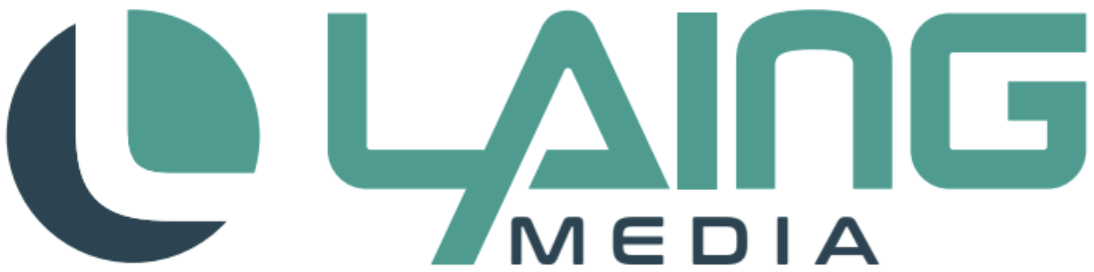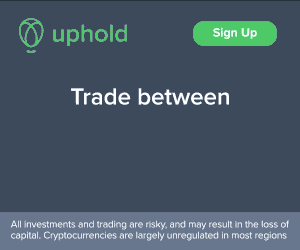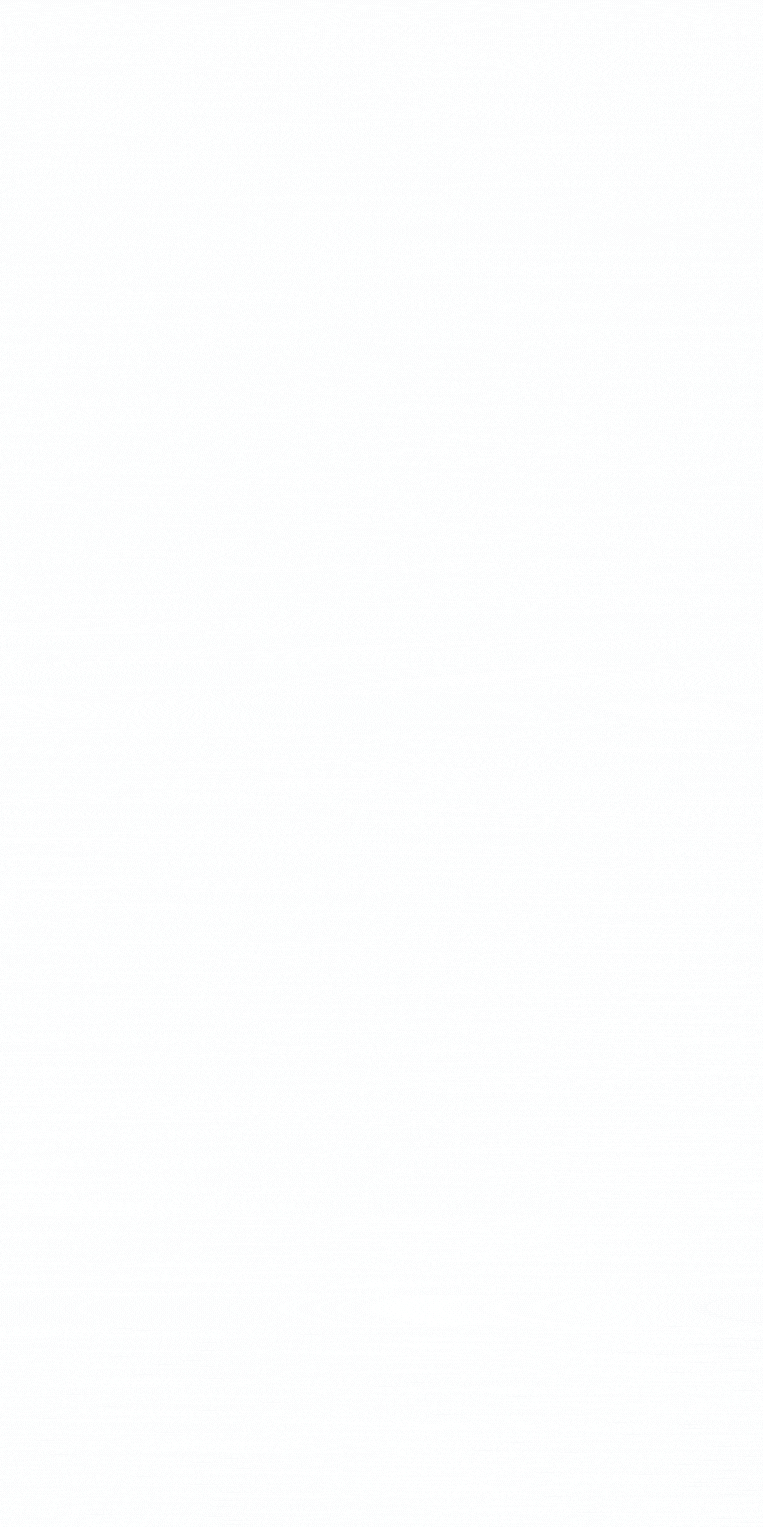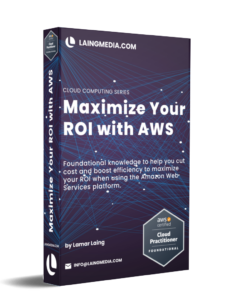Currency has continued to evolve over the centuries. We’ve gone from trading food and raw materials, to printing precious metals, to paper bills, to credit and debit cards. The 21st century has brought in a new era of digital currency, also known as cryptocurrency. Cryptocurrency is a digital asset that is secured through cryptography. This means that the ownership and transfer of the cryptocurrency is secured, also making it almost impossible to counterfeit or misspend.
Cryptocurrencies also function on decentralized networks based on blockchain technology. Because cryptocurrency is not issued by a centralized authority, like the Fed, they cannot be manipulated or interfered with by government entities.
One of the more unique features of cryptocurrency is the accessibility that people have to purchase and trade with this new form of digital currency. Now more than ever, it is easy for individuals to buy some of the most advanced cryptocurrencies on the planet. Platforms like Uphold, also known as a digital wallet, allow users to securely purchase, trade, convert and hold different forms of digital currency.
Using Uphold’s easy-to-use platform, you can start buying and trading cryptocurrencies today.
STEP 1
Click here to create an Uphold account. Uphold gives you the option to sign up with an “Individual” or “Business” account, and will ask you to input your email address, password, and the country from which you are signing up. You will also be required to link your bank account in order to purchase any cryptocurrency.
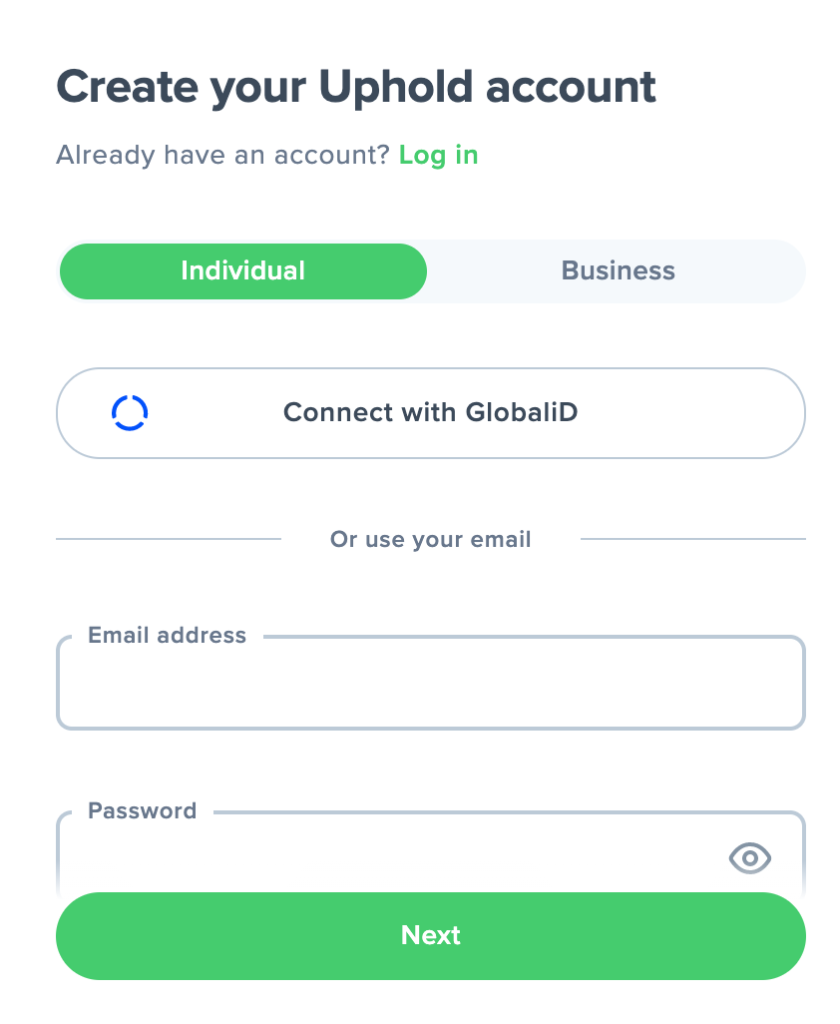
STEP 2
Select the Markets tab at the bottom of your screen to find the cryptocurrency of your choice. You can follow different currencies to track their market trends and also select ones that you want to purchase and trade.
STEP 3
Select the Transact tab at the bottom of the screen. If you see the chart and symbol of your selected cryptocurrency at the top of the screen, you are in the right place.
STEP 4
In the Anything-to-Anything screen, fill out the following sections:- From: Select the amount and the bank account (or crypto) you want to purchase.
- Equivalent (=): Select the amount and the currency you want the “From” amount to be Equivalent (=) to. If you want to purchase $100USD worth of cryptocurrency, it will translate what the equivalence will be for the selected currency.
- To: Select the cryptocurrency or bank account you want the From amount to go To
STEP 5
Select the Preview tab at the bottom of the screen:- Confirm the transaction is correct
- Complete the two-factor authorization
- Wait 3-7 business days for the payment to finalize