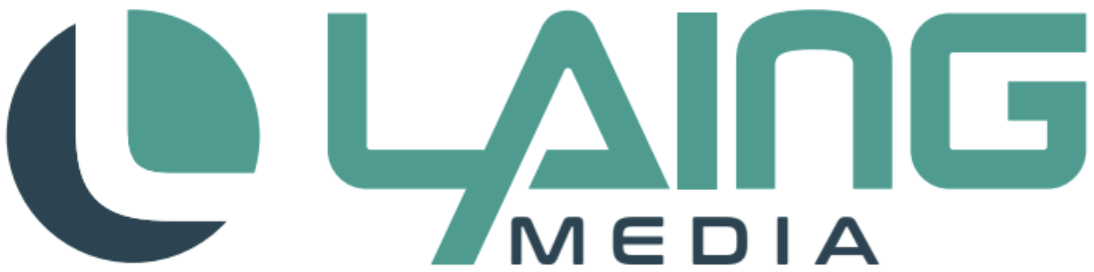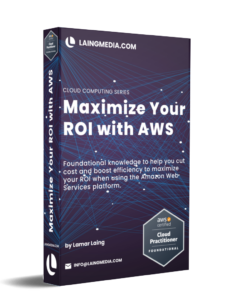The use of whitespace is an art. It requires you to be able to see your content through the lens of layout design instead of through the lens of coding. Once you become a master of whitespace, you will start seeing patterns in your layouts and you’ll be able to create beautiful websites that have the right amount of whitespace to create a solid reading experience. Take some time to learn the right amount of whitespace for your content.
Why Use Whitespace?
Using whitespace is a great way to create a layout that is solid and doesn’t have any glaring mistakes. Whitespace helps you see the content through the lens of layout design, where you will be able to see what would be the best order for the layout of the content. Whitespace also creates a structure for your website and allows you to direct focus to certain areas through your design.
Emotion Is More Important Than Space
You would be surprised to know that the study of space and whitespace has a history that goes back to the 16th century! Back then, it was all about the measurement of space and how it relates to mathematics. People started measuring space not because they wanted to create better layouts, but because they wanted a consistent way of measuring and comparing space. Today, layout design is all about creating a solid layout that will have a solid reading experience. You don’t want to make your readers feel dizzy and confused when they are trying to read your content. That’s where layout design comes in!

Create Visual Hierarchy with Whitespace
When you are using whitespace in your layout, you are creating a visual hierarchy. Visual hierarchy is the order in which elements are presented to the reader. You want to make sure that the most important information is presented first and that the least important information is presented last. There are a few ways to achieve visual hierarchy. One of the ways visual hierarchy can be achieved is by using bold elements. You should use bold fonts for headings, subtitles, and labels. Another way is by using line lengths. Line lengths are the spaces between lines of text.
Avoid Over-Indulging in Whitespace
Another thing you have to remember is whitespace is not there to be abused. It is there to create a balanced reading experience. It is important to use whitespace the right way so that the reader can see the content through the lens of layout design instead of the lens of coding. There is a difference between using whitespace and abusing it. Using whitespace is creating a layout that has the right amount of whitespace so that the reader can see the content clearly through the lens of layout design. Abusing whitespace is creating a layout with too much or too little whitespace. This can create a distracting layout that diminishes the user experience.
Get Started With a grid-based layout like HTML and CSS
Grid-based layouts are a great place to start. Grid-based layouts like HTML and CSS are perfect when you want to create a solid and consistent layout. Once you get the basics of grid-based layouts – like the right amount of whitespace and visual hierarchy – you can start playing with other layout patterns like the use of images, and columns. There are a lot of grid-based layout systems that you can use. Here are some of them:
- Manuscript Grids are used in documents, ebooks, pdfs, and presentations with lots of text.
- Column Grids are used for magazines to organize content in columns so it is easier to read.
- Baseline Grids are a bit more technical and are defined by the line in which the text sits. This grid creates a good reading rhythm for any design with lots of text.
- Modular grids are like a checkerboard that can display many things for easy access.
- Hierarchical grids are mostly used on websites, organizing content according to its importance.
Learn the right amount of whitespace for your content
Use the following as a guideline to help you learn the right amount of whitespace for your content.
- Well-written content should be centered in the left column and centered in the right column.
- The most important information should be in the left column and the least important information should be in the right column.
- The headings and subtitles should be in bold and should be in the left column and the body text should be in the right column.
Welcoming Whitespace into Your Website
Now that you know why you should use whitespace and how to use whitespace, you are ready to take your layout design skills to the next level! Use these tips and techniques to create layouts that have the right amount of whitespace and a solid reading experience. And remember, the key to good layout design is consistency!
To learn more about web design, or to speak with a professional web designer, visit www.laingmedia.com.
The Best Strategies for Generating Hot Leads in SaaS Businesses
If you work in the Software as a Service (SaaS) space, then you know that generating hot leads is not just a goal; it's a necessity for survival and growth. Understanding the best practices in lead generation can set your SaaS business apart from the competition....
Quick Tips for Crafting a Digital Ad Campaign Strategy for the Holiday Season
Prepare for the holiday rush with effective digital ad strategies from Laing Media to boost sales and capture the festive spirit.
Harnessing AI in Content Marketing: Creating Engaging, Data-Driven Strategies
One of the most transformative technologies in content marketing is Artificial Intelligence (AI). AI is not just a buzzword; it's a game-changer. AI is revolutionizing content marketing by analyzing data and creating data-driven strategies that enhance user...
Talk to an expert.
For more information on holiday season content and Laing Media’s digital marketing services.

Lamar Laing
Senior Web Developer
e: sales@laingmedia.com
p: (770) 696-6583