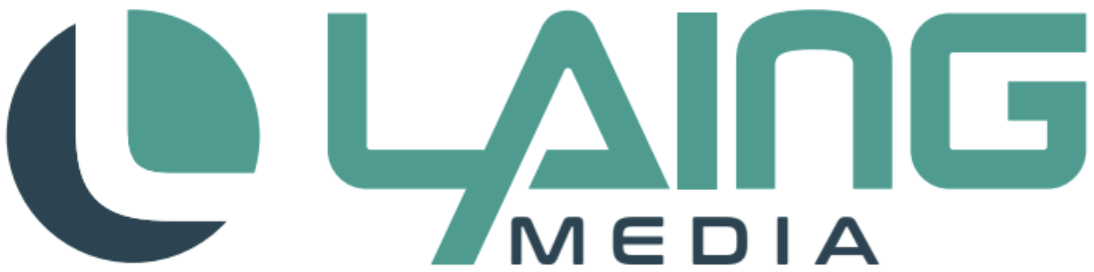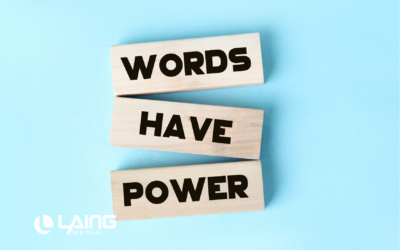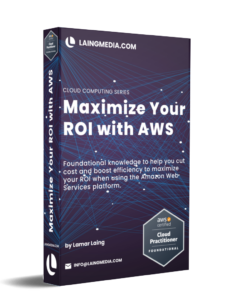Websites can be a costly investment. As the online storefront for your brand, it is important that your website conveys the right messaging, images, colors, and fonts that express your brand while also offering a good user experience. The cost for web developers to add custom coding and features to your website can rack up serious dollars. Thankfully, there are some free website resources available to you to pull resources for your business.
Websites can be a costly investment. As the online storefront for your brand, it is important that your website conveys the right messaging, images, colors, and fonts that express your brand while also offering a good user experience. The cost for web developers to add custom coding and features to your website can rack up serious dollars. Thankfully, there are some free website resources available to you to pull resources for your business.
When creating a website, especially if you are working with a web developer or designer, it is important to gather all of the assets and materials you need in the beginning. You will want to make sure you have your logo ready in various formats and styles, fonts and color palettes determined, and visuals (video and photo) you want to be featured on certain pages.
To simplify the process for you, we have pulled some of our favorite free website resources to use for your business.
Royalty-Free Photos – Unsplash
Visuals on your website are very important. The standard corporate stock images are something of the past. Now, brands have access to royalty-free high-quality photographs online. Unsplash is an excellent free website resource if you are looking for fresh photos for your website that are not standard stock photos. When you download an image from Unsplash, they offer you the photographer’s credit information so you can credit the photos appropriately.
Color Palette Creation – Adobe Color Wheel
Your website’s colors may do more than you think. Colors can evoke certain feelings and emotions from a website visitor. Another great website resource to have in your toolbox is Adobe Color Wheel. This easy-to-use tool allows users to create color palettes by selecting various colors or using an image. This is one free website resource that will help communications between you and your web designers run fluidly.

Illustrations – UnDraw
The power of this website resource is perfect for those looking for unique drawings and illustrations or figures for their website. unDraw is an open-source illustration tool that allows even the most novice artists to create images to be used freely without attribution.
Vector and Icons – Flaticon
No need to Google vector files and search through pages for the right format. Flaticon is the perfect website resource built for designers and by designers. You can search through several catalogs of vector files and icon images provided in various formats including PNG, SVG, EPS, PSD, and CSS.
Website Layouts – Dribbble
This specific website resource is created as a space for designers to share their portfolios, gain feedback, and seek inspiration. Dribbble is a great place to look at various layouts and designs that can spark the inspiration you need for your own website.
Bring Your Business into the Future
Whether you hire a professional agency like Laing Media to handle your web design and development or decide to DIY, having these free website resources in your business tool kit will help launch you ahead of the competition. Designing your perfect website takes time and a lot of trial and error. With easy-to-use free website resources like these, you can create dynamic and inspirational website designs that make and impression.
Visit https://www.laingmedia.com for more information.

Why You Should Hire a Tech Support Team (And Why It’s More Important Than You Think!)
Technology has made almost every aspect of life more convenient in the digital age. You can read the news, pay your bills, order food and complete just about any task from the comfort of your own home. This makes it easier than ever for businesses to operate with...
4 Effective Ways to Build Your Web Copy Into a Winning Marketing Strategy
When it comes to digital marketing, businesses no longer have the luxury of throwing their products out into the world and hoping for the best. For your brand to succeed in today’s digital landscape, you must have a strategic marketing plan from the very beginning....
Master the Art of Whitespace: How to Use Whitespace on Your Website
The use of whitespace is an art. It requires you to be able to see your content through the lens of layout design instead of through the lens of coding. Once you become a master of whitespace, you will start seeing patterns in your layouts and you’ll be able to create...
Talk to an expert.
For more information on web design and Laing Media’s digital marketing services

Lamar Laing
Senior Web Developer
e: sales@laingmedia.com
p: (770) 696-6583